- Places:

Network
|

|
Perhaps the most typical use of network places is for teleconferencing purposes. The advantages of teleconferencing are manifest; in addition to facilitating collaboration without incurring travel costs, these tools may be integrated with existing applications and run from your own desktop. An example of a teleconferencing tool from the Jupiter system is pictured above (taken from [PCu1]).
Common teleconferencing tools are audio, video, and shared whiteboards. The first two are high-bandwidth applications, often supported only through multicasting. Audio/video sessions are usually held among a group of people. With MOO, sophisticated floor control is possible: Users might see and hear only others in the same location, or only by "turning on" a virtual microphone or speaker. In theory, these audio and video sessions may even be recorded (probably outside the MOO) for future playback.
In my experience, audio is the more useful than video, both in terms of cost effectiveness (audio requires only a playthrough device such as speakers or headphones, and a recording device such as a microphone, and these are usually included 'standard' with desktop computers and workstations; but video requires a video camera for recording and sometimes requires better a video graphics hardware for playback than the 'standard') and in terms of immersion. Also, video quality is often rather poor (except for expensive custom hardware solutions involving dedicated ISDN lines) while audio quality is comparable to that of most telephones.
Of course, there remain the usual problems of speech cues (accidental interruptions are frequent) and group laughter (or more generally, sound from several sources simultaneously) can sound quite odd, but in general audio greatly enhances the feeling of "being there." Particularly intriguing are the possibilities for environmental sounds, either in the background or in response to interactions with the environment.
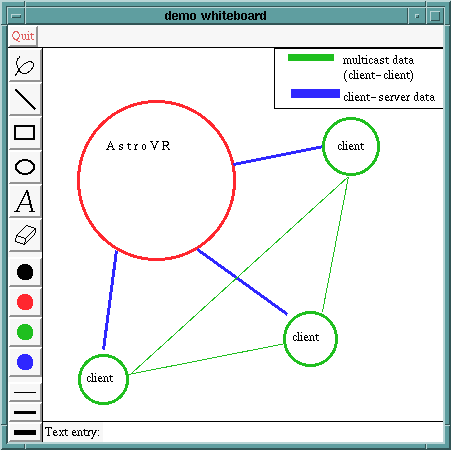
Shared whiteboards are easily created with the client GUI toolkit. Data persistence is only one of many advantages fonferred upon these tools written entirely in-MOO. Unlike most standalone whiteboard programs (such as Lawrence Berkeley Labs' "wb" program), MOO whiteboards may persist across invocations, present different interfaces to different users (e.g., "read only" for non-priveleged users, or with power tools for power users), or be easily customized (through the object-oriented inheritance paradigm) to provide additional or modified functionality.
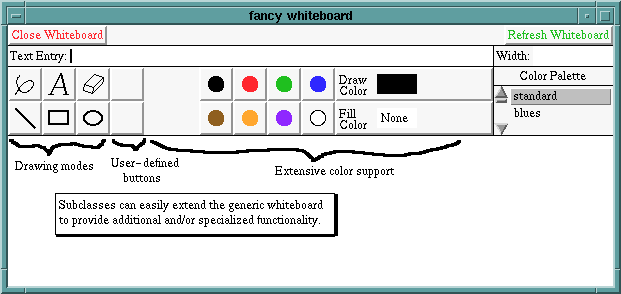
[Up: Network Places] [Back: Supernova] [Next: Dataconferencing]